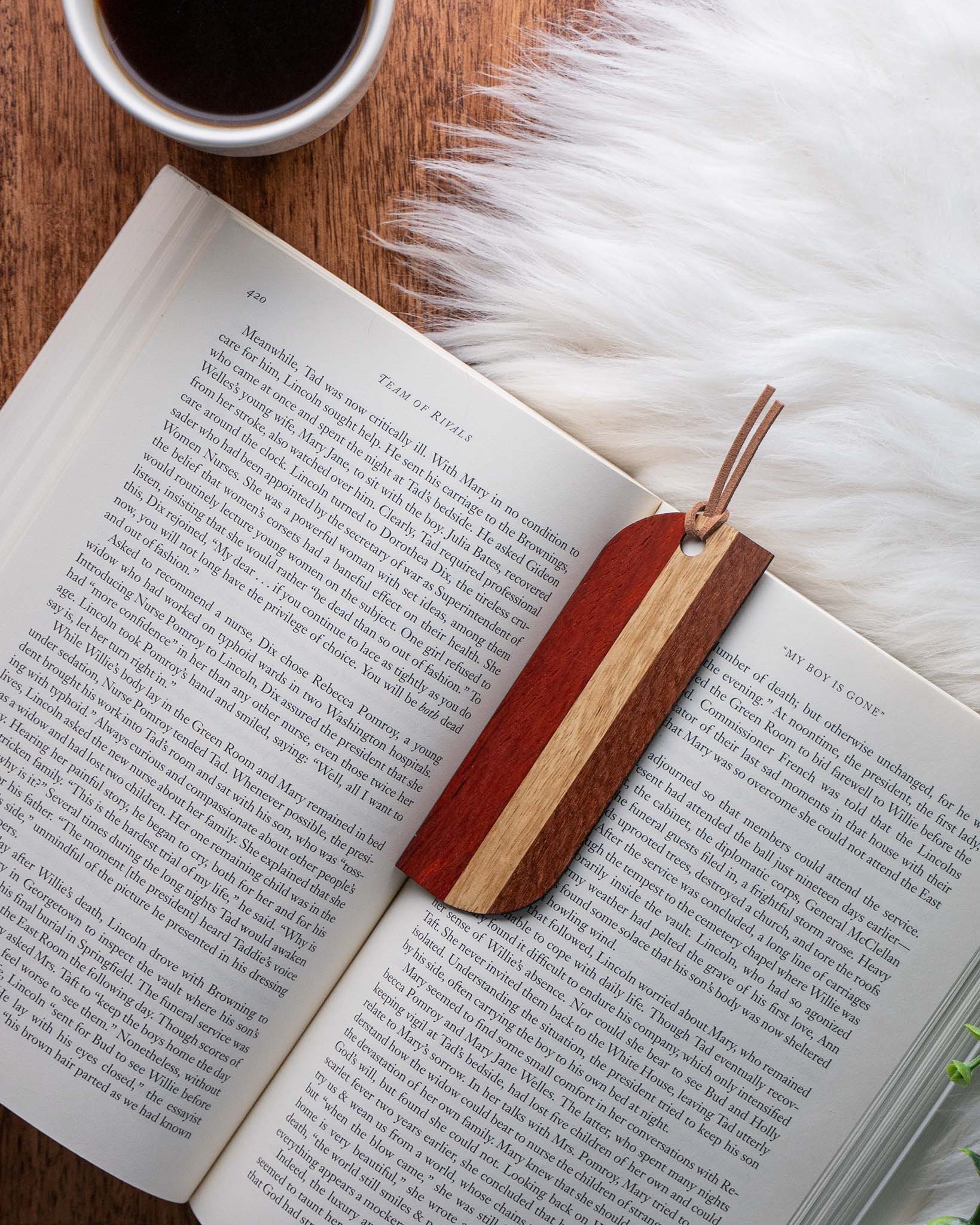Customizer Instructions
- Select Color
- You must select a variant color/material
- Select Side (If applicable)
- Select which side(s) you'd like engraved.
- Collapsable tabs will allow you to navigate which side you are adding designs to
- Select Image and/or write text
- Make sure you are in the correct section for whichever side you are working on
- Some options have multi-select to add several images, and you must deselect options you no longer want
- Resize, rotate, move
- Click on the image or text on the preview to resize, rotate, and move it around. Image and text is restricted to preset boundaries
- Preview must be at the top of the product page to edit. "Sticky preview" allows you to see the product as you scroll down to make selections.
- Switch Views
- To switch views between sides, make sure you are at the top of the product page. There are arrows on both sides of the image "<" and ">" that allow you to switch views between sides.
- Agree To Terms & Conditions
- Please read and agree to the terms and conditions before adding to your cart.
IMPORTANT NOTE: Custom uploaded images will not reflect silver or gold on preview if material engraves gold or silver.
Please note: Customizer is for approximate placement and is not an exact representation. All sales are final.